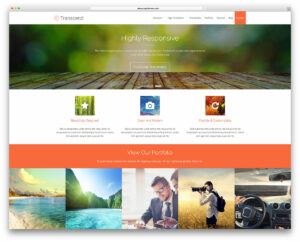Almost everyone has had the experience of visiting a website and possibly even entering sensitive data, only to realize all too late that the website wasn’t legitimate. Not only is this a frustrating experience, but it can also be potentially dangerous as sensitive information such as your address and phone number can be used maliciously.
This is why it helps to know how to spot the signs of a fake website ahead of time before it’s too late. After doing some in-depth research on how to tell the signs of a fake website, we have put all of the facts and tips together for you. Read on to find out how you can protect your information and stay safe online by identifying false websites.
1.) Checking The URL
The first and most obvious way to tell if a website is legitimate is to take a look at the URL. The domain name in the URL will provide a major clue as to whether or not the website is a legitimate one. Many Internet users overlook checking the address bar of the website they are visiting and this can be a very costly mistake. Instead of just assuming you are on the correct website, always double-check the URL and make sure that it is the same as the one you intended to visit.
Below are the areas of a URL that a hacker can manipulate:
- The main domain name – This is the section that is the main location such as Google.com
- The Favicon – This area is the icon that shows up in the tab.
- File path/ Director – The path of the location.
- Web content section – This is the central web content area which the hacker can manipulate to mimic the original site.
2.) Ensure Your Connection is Private
There are key indicators that you can look at to see whether or not your connection to the website is secure. You can use these indicators to verify the trustworthiness of the website that you are visiting. The main thing to look for is again, the URL. You will want to see that it has HTTPS at the beginning, not HTTP.
Any website that doesn’t have HTTPS should not be collecting your private and personal data. However, simply because a site is secure and has the HTTPS doesn’t mean you should immediately trust it. You will still want to look at other indicators to make sure you are visiting a secure site.
3.) View Certificate Details
Another way to tell if a website is legitimate is to view the certificate details to verify its legitimacy. This may involve doing a little bit more research, however, the results will be well worth the effort as you will have more peace of mind. Checking the certificate involves clicking the padlock on the address bar to view more details. This will provide information about who is behind the website. You can do this on Firefox, Safari, Chrome, as well as on the lesser-used search engines.
Once you click on the padlock in the URL bar, you will have the option to choose “more information,” and then “view certificate”. Although the steps vary slightly depending on which browser you are using, this will lead you to the information you are looking for. Once you open the certificate, you will be able to look at the subject field and see who the website is owned by. If the website is registered to the right company, then you can move forward confidently.
4.) Checking Who.is
A fail safe way to see who a website is owned by is to do a WHOIS lookup. This will give you information about who the domain is owned by including the registrar and the domain expiration date. If you notice that the contact information on the WHOIS site does not match that of the website’s company, then you will want to steer clear. You can also see how long the website has been created and if it is fairly new while the actual company is decades old, this will be a very strong indicator that it is a false site.
It’s very easy for hackers to create duplicates of popular websites that are almost exact matches to the original. This is why it is so important to be diligent and look out for the tell-tale signs of a fake website so you can stay safe while online. By following the tips outlined above, you can be assured of protecting your sensitive information as well as your finances. Now that you are armed with the information you need to recognize fake websites, you can avoid unwanted phishing of personal information so you can enjoy using the Internet safely and securely.
Have you had a different experience with dealing with fraudulent websites or do you have something else to add, that we might have left out? If so,we would love to hear it! Leave your opinion in the comments below. We hope you enjoyed our review and we’ll see you in the next review.
Were you looking for our top, legit work online recommendation instead?
Click here To Read Our # 1 Recommendation!
Also, if you enjoyed reading and educating yourself with this review, please don’t limit yourself. Feel free to read and learn “all about” something different like:
50 Top Work At Home Jobs For Retirees And The Elderly
50 Top Work At Home Jobs For Students
50 Top Work From Home Jobs With $0 Startup Cost
50 Top Ways To Making Money With Your Website
39 Top Smart Ways To Get Paid While Traveling
20 Top Pro’s And Con’s Of Attending Webinars/Seminars
And So Much More..